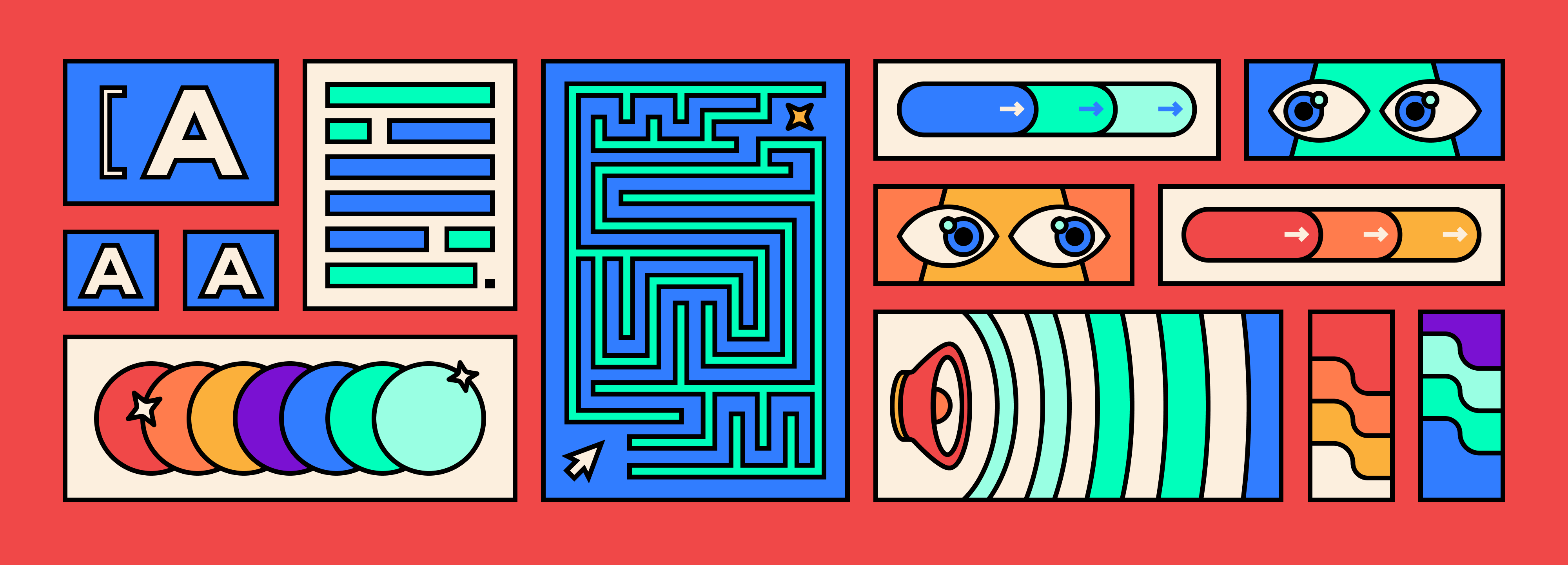
How To Improve Your Product’s Accessibility
We live in an increasingly digital world. Interactions that at one time could only be done in person can now be achieved online—and the list of what can be done grows longer by the day. The rationale driving this shift is simple enough: a digital product can be used by anyone with access to a computer.
Well, not exactly.
How does your product look to people with a decreased ability to see differences in color? How does someone interact with it if they can’t see at all? What about those who have trouble using a mouse or keyboard?
Understanding digital accessibility helps us answer these questions.
Digital accessibility is measured by your user’s ability to perceive, understand, navigate, and interact with your product. It is closely linked with usability; the better your digital accessibility, the more usable your product will be.
Accessibility Matters—And To A Lot Of People
There are many benefits to creating a properly accessible product, the most obvious being market reach. One in four adults lives with a disability in the U.S. — a staggering 61 million people.
As of 2015 (the latest data available), there were over 1 million people diagnosed as blind in the U.S., and this number will continue to grow. Building a product that is not friendly to screen readers or other assistive technologies drastically reduces the number of potential users.
Additionally, accessibility doesn’t only pertain to users with permanent disabilities. You also should think about temporary injuries (like a broken arm) and limiting environments (a strong glare from sunlight).
Another consideration is how your brand is perceived. A brand that limits its product to able-bodied individuals is unacceptable. If you are not vigilant in your quest to make your product accessible, it can directly affect your brand perception.
Another very important positive impact of building an accessible product is the lowered likelihood of legal trouble. See the 2019 court decision against Domino’s, or the lawsuit against Beyoncé’s Parkwood Entertainment from the same year. I am not here to give specific legal advice, but you should know there are legal risks in producing an inaccessible digital product, and they should be taken seriously.
The Costs Of Ignoring Accessibility
While it’s very likely you already have a product out in the market, it’s never too late to refocus on accessibility. Ideally, you’ll incorporate accessibility standard considerations into every phase of building your product, from concept to development, because doing so is much more efficient and cost-effective in the long run.
Imagine your product has a vibrant color palette that very closely matches your brand, and, to your team, it looks amazing. After some user testing in the development phase, you receive feedback that some testers have trouble reading the copy. In certain sections, there is an insufficient lack of contrast between the color of the text and that of the background. One tester couldn’t even tell there was text there at all, causing them to miss pertinent information on how to interact with your product.
Now what? Should you continue developing a product that some users can’t perceive visually, that they can’t actually use? Or should you reiterate, this time starting at the beginning of the design phase when the brand’s original palette was selected? What if the brand has already been activated with those colors outside of the product? Planning for accessibility from the beginning is key.
Make Accessibility Your Starting Point
Start by thinking through as many user interactions as possible as early as possible. When researching a new feature, consider incorporating some of the most common disabilities into your personas. You can then expand these to create more comprehensive coverage on each iteration. This empathic approach is fundamental to building a product that is not only more accessible by people with these disabilities but also more usable by all.
Here’s a simple checklist you can use with questions you should consider about accessibility. Ask them when you reach certain milestones with your product, and use them as gatekeepers to the next step:
- Did you check the contrast rating of the text?
- Do you have descriptions for images?
- Are there subtitles for videos?
- If the answer is “no” to any of the previous questions, do you have a plan in place to rectify that? Do you have a good reason not to?
When you start looking at your product through a more general accessibility lens, you gain the ability to recognize what could be considerable pain points for people in much different situations than your own. Improving user experience for a person with a disability or injury will improve the experience for every other user. Strive to consider them inclusively.
Summary
Digital accessibility will always be a work-in-progress. Not only does our understanding of disabilities deepen as we continue to study and learn; our assistive technologies and frameworks continue to become more capable of serving everyone.
Not sure where to go from here? I highly recommend looking into the latest Web Content Accessibility Guidelines or, if you product is used in the US, the Government’s Section 508 website.
And remember – an accessible product is a better product.



