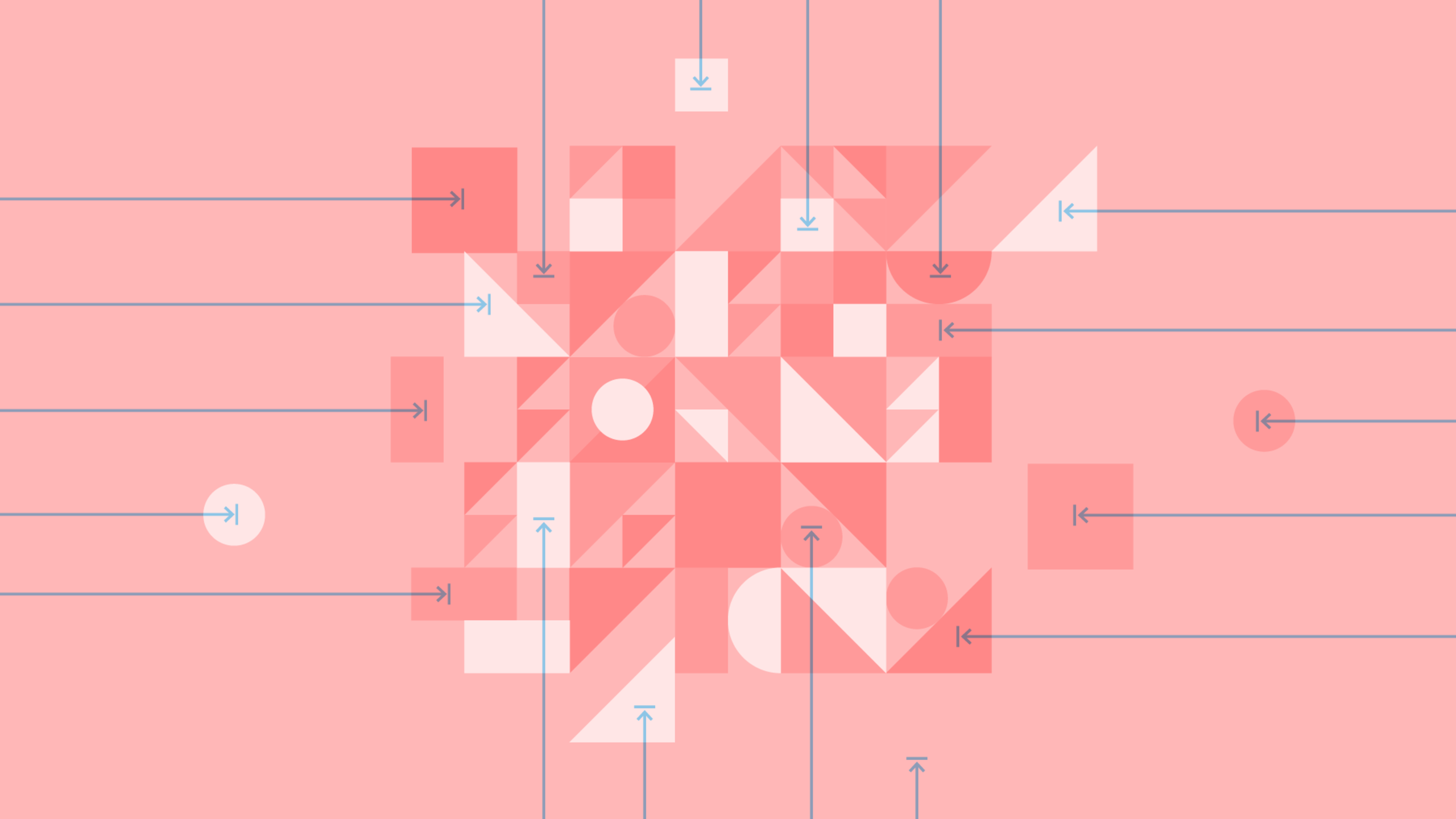
Team-Centered Design: How to Design for Internal Groups
Design is important. Like…really important. Like “make or break your entire business” important.
[Even if you’re not a designer yourself, the more you understand about how design collaborates with other teams or team members, the better.]But it’s not the only part of the equation. Oh no, there’s so much more that goes into building a successful product, and pretty pixels only make up a small part of it. Designers should selflessly serve everyone in the business. After all, it’s not about winning design awards. It’s about shipping product, satisfying customers, and continuing to innovate.
Part I: Designing for Buy-In
Raise your hand if you’ve ever designed something that some other department absolutely ruined with feedback, and you thought to yourself, “ugh you just don’t understand design and aren’t thinking outside of the box!!!”
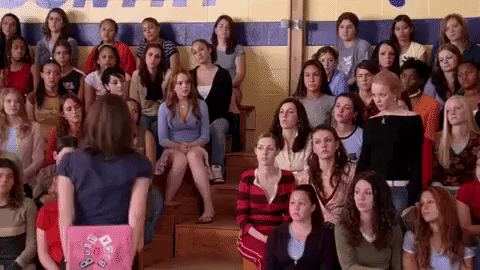
Same here, sister. Same here.
I presented a design last week that I was super excited about. Here’s a list of things I was excited about, and how the client reacted:
- Perfect Typography: They didn’t care.
- Exquisite Color Harmony: They didn’t care.
- Seductive Drop Shadows: They didn’t care.
- Handsome Charts and Graphs: “Neat!” (translation: They didn’t care.)
- Pixar-Worthy Animations: “Oh cool, I read an article about Disney animation principles. Have you read that?”
You know what their only feedback was? The only thing they really cared about? I used incorrect terminology in a couple places.
That’s like going to visit the Mona Lisa and critiquing the wall plate.

Placard text: “The Mona Lisa” by Leonardo da Vinci is admittedly kind of a boring painting of some random white lady, but we thought the frame was kinda cool so we put it behind this bomb-proof glass. Medium: Drywall paint over stretched newspaper.
- Marketing
- Sales
- Leadership
These groups either need to buy-in to fund your vision, or they need to buy-in to truly sell and market it. Great design can sell itself if you get the right people behind it (and…you know…they are actually selling it while you sit on your iPhone and play Mario Run).
1. Marketing
Let me make one thing abundantly clear: Marketing IS NOT just Facebook and Twitter. Here’s a brain dump of things people in marketing care about to one varying degree or another:
- The website
- Supporting microsites
- Pitch/fundraising decks
- Internal socialization decks
- Sales decks
- Sales training decks
- Employee training
- User training
- Email marketing
- Documentation
- External marketing
- Social media assets
- Customer experience
- Customer support
- Branding
- Brand voice
- Advertising
- SEO
- Public relations
- Event collateral
That’s only what comes up in one breath. People in marketing handle SO MUCH STUFF. I’m not telling you this to diminish other departments. I just know that sometimes “marketing” is highly misunderstood to only involve hashtags and Instagram pics.
See all of those deliverables above? By my completely non-scientific estimation, your designs will make it into at least 87% of those deliverables. From direct screenshots to artistic blockframes and illustrations, the product you design will be represented in marketing materials far and wide.
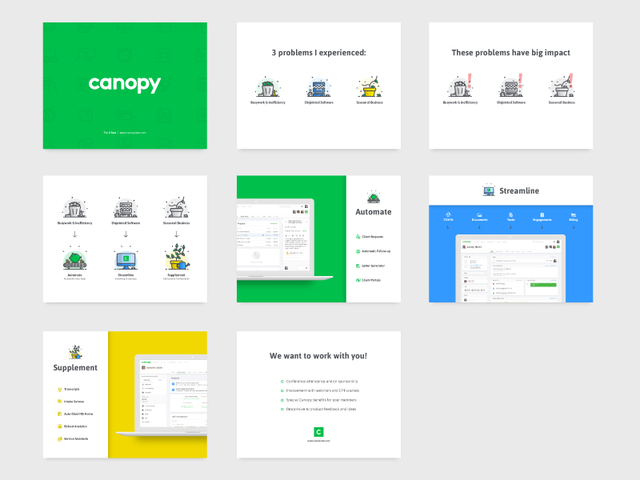
37% of all slides in Canopy’s sales deck feature screenshots of the product. Design by Trevor Nielsen.
Make every design count. Every pixel. Every word. Every avatar. Every story you tell. Polish it until it shines, then apply an industrial buffer with a clear coat lacquer and massage it until you can see your idyllic cul-de-sac childhood reflected back at you.
If you misspell a word in a mockup, marketing will put that on the website and it will stay there for the world to see for eight months until some overly-ambitious user points out how you wrote “UPLOAF” instead of “UPLOAD”.
Embarrassing, unless you’re designing a bread app, which I highly doubt.
Use realistic data, proofread, double-check your alignments, and be consistent. It makes for a much more intelligible and sellable product.
2. Sales
Friends will tell you that I’m a bit of an old man when it comes to storytelling. I dig deep into the backstory before I even touch the main storyline, and cover every subplot in excruciating detail. It’s a blessing and a curse. My grandchildren will love me.

Me, as a grandpa. Most likely. Illustration by James Olstein.
Salespeople are storytellers…
…and they tell great stories! In fact, people PAY THEM when they tell great stories. They’re the ones knocking on doors and bringing in new business to help you keep bread on the table (How’s that for a callback? Uploaf!!!).
When I design a product flow, I always tell a story. Interaction flows can get pretty complicated, and a story helps drive understanding.
There are lots of little techniques that you can use to tell a consistent and compelling story. Here are a few tips:
- Consistent User(s): Choose a user photo from somewhere like DiverseUI, give the user a name, and build a story around them. Who are they? What’s their job title? What’s their email address? Salespeople will latch on to this user and retell their story thousands of times.
- Consistent Industry: Pick an industry or theme and use it consistently in all of your designs. Example: Designing a marketing automation app? Assume the role of a marketer for a clothing retailer who is using the app you’re designing. For bonus points, update the designs you use to fit the industry your salespeople are selling to. Is sales meeting with the CEO of Nike? Update the story to use Nike data. It makes a huge difference.
- Realistic Data: Related to the industry you choose, make sure you’re using realistic data. If your product is targeted to small businesses, don’t use dollar values in the tens of millions. That’s simply unrealistic, and they’ll struggle to see themselves using your product. Similarly, do your best to be relatively accurate with any charts and visualizations. If you’re depicting a spike in sales, then show a spike in sales with a realistic decay or decline. Oh, and make sure the axes of your chart are accurate. If you have a chart range selector showing a full year, then put all 12 months on the x-axis. Prospects love to call out inaccurate visualizations.
- Consistent Terminology: Is it “Job” or “Role” or “Position” or “Profession” or “Title”? Establishing consistent terminology is obligatory business-wide. If you’re inconsistent, you’re setting yourself up for a lot of stupid questions: “Hey, what is a role? I saw ‘job’ on another page.” It will happen.
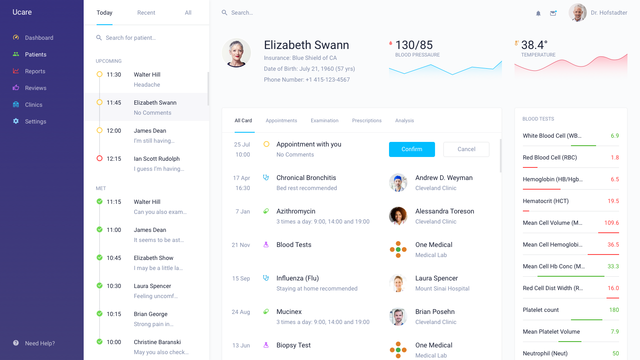
Here’s a great example where realistic medical terminology is used throughout the mockup. Compared to other mockups with lorem ipsum, this one tells a much more realistic and compelling story. Design by Yolqin Alimov.
Few people know the product as well as you do (since you designed it), so it’s your responsibility to empower others with the means to accurately present, explain, and sell the product without you holding their hand.
Salespeople can do amazing things with just one screen mockup (I’ve watched it happen…it’s incredible), so light some candles, pour a glass of wine, and start telling stories.
3. Leadership
People in executive suite — the CEO, CMO, COO, CIO, CTO, CXO, C3PO — have a lot of eyes on them:
- Investors want to know if the business is worth backing, and/or when they’ll start making money.
- Governments look to them for leadership and local impact.
- Competitors watch as they race for marketshare.
- Partners want to know how things are going to be mutually beneficial.
- Users expect new features and true innovation.
Understand that your humble mobile app design will probably be used to please and dazzle these audiences.
When you’re designing, little tricks can help drive the product vision. In the screenshot below, I added the “Integrations” option to the user profile dropdown of a concept I presented to a client. That tiny idea sparked a 15-minute conversation about additional revenue opportunities, positively impacted the product roadmap, and opened the doors to previously unexplored business partnerships.
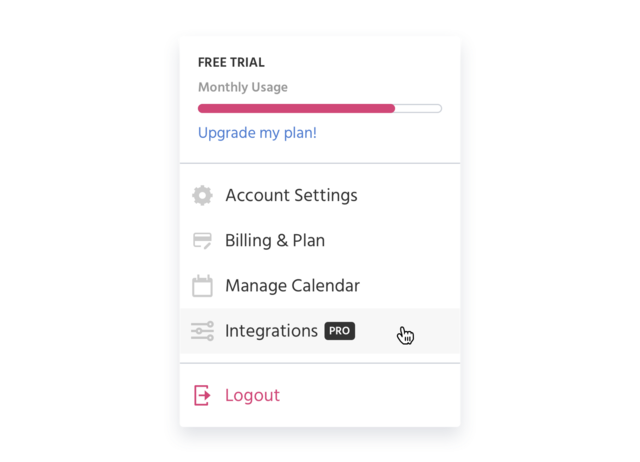
To people on the leadership team, your designs aren’t just pretty pictures. They’re evidence of a business plan, roadmap, and innovative team. Be confident in your work, and design to a caliber your CEO would want to brag about.
Designing for Production
Who is going to help you get your product or idea developed?
Okay so we’ve gotten buy-in from the higher-ups and now the real panic…uh…excitement sets in. We are ready to bring in the teams who will help us get this thing built:
- Internal Design Team
- Product Management
- Development
Some of you may be designing solo and/or not have product managers, but someone will be playing these roles whether it’s you, your startup’s CEO, or your cat. And we know how judgmental cats can be.
1. Internal Design Team
If you’re ever working with other designers, it is so important that you keep your file clean and organized. You should be doing this anyway for your own sanity, but especially if you’re working with other designers. No one likes sifting through “Group 65” and finding your misspelled text or detached symbols. Do yourself and everyone else a favor and keep a clean kitchen. You’ll love yourself, and your team will, too. Everyone wins.
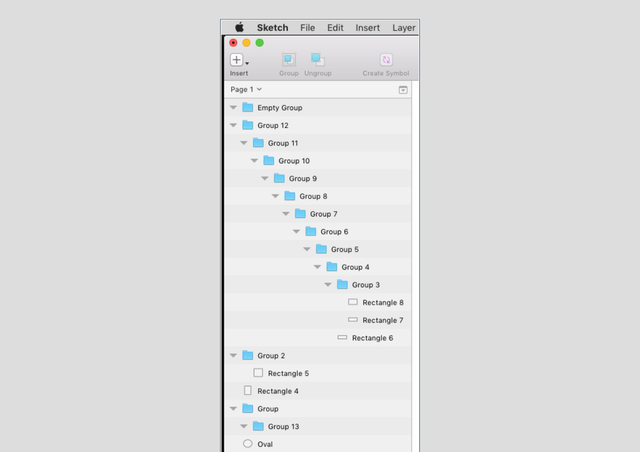
A couple things I always keep in mind while I’m designing:
- Design Cleanliness: Pretend your design file is your home. How much cleaning would you have to do to prep your place for an Airbnb guest? 15 minutes? Or 5 hours? Is your design clean enough to hand off to another designer with little-to-no explanation? Stay organized.
- Design Scalability: “This is just a quick-and-dirty mockup. I’ll come back later and clean it up,” said every designer, ever. Design for scalability out of the gate and you won’t have to come back and design it twice. Use your software’s built-in styles and symbols to make it easier for your design to grow as your product grows.
- Design Consistency: Consistency is an earned advantage when you design in a scalable way. If you’re using styles and symbols, your potential for error is so much smaller than if you were creating elements from scratch every time. You won’t get any more questions from dev as to why the padding is 16px here and 15px there.
Design Cleanliness + Design Scalability + Design Consistency = Design Team Efficiency
Einstein has E=MC² and Pythagoras has a²+b²=c², so maybe I’ll get this etched into an Egyptian pyramid or something when I’m dead and gone.
Not as much of a ring to it, though. Working on that.
2. Product Managers
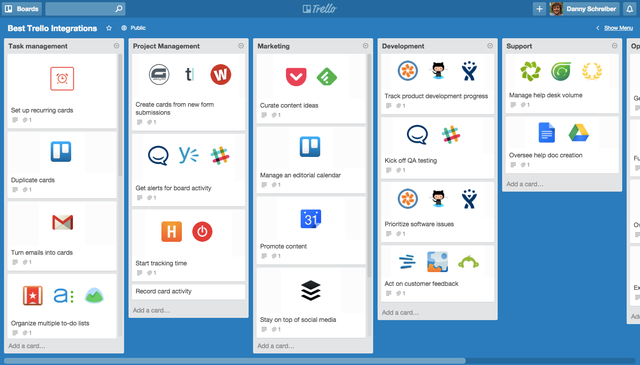
I swear, I dream in Trello cards. I have a board that helps me get dressed in the morning. And one for planning breakfast.
As much as they can really drive us crazy, product managers are the ones who make us designers look good. I can’t tell you how many times I’ve been in a review with my PM before a client presentation, only to realize that I’ve forgotten an important use case.
With product managers, you’re not designing for them so much as you’re designing with them. PMs are a direct line to your users, so keep them close. They’re the keepers of all product requirements, each of which is deeply rooted in user research.
My product managers (Lacey, Anna, Katie, and Kristin) are my best friends. Here’s how we work together:
- Backlog Building: What are we designing next month? She needs my input to help size stories, and I need her help to keep my head on straight so I’m focusing on the right things.
- Solution Design: Yep, product managers usually have a great eye for design. They’ve seen it all…just like you. Brainstorm with them! Let them hold the whiteboard markers! Solve problems with them. They’re great at what they do, and they will help you. They want to help you.
- Client Interfacing: When you’re not unveiling a grand new design, it’s usually the PM who communicates back and forth with the client. Be thorough in your designs and make sure you satisfy all requirements. Don’t make your PM look bad; it’s your fault if you miss something, not theirs. But the client doesn’t know better. Make them look good, and they’ll return the favor!
3. Development
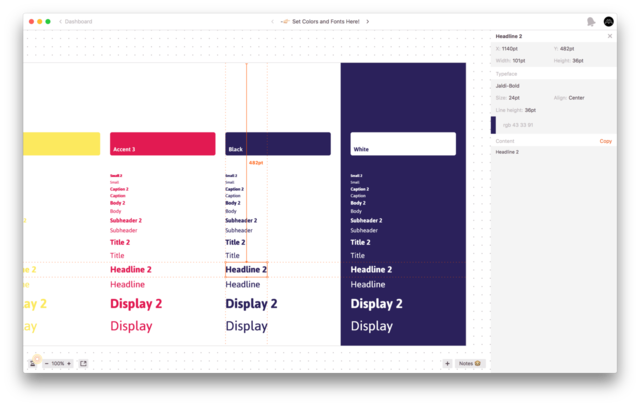
A design without a developer is like a Christopher Nolan film without a theater.
What good is your design if no one ever uses it? Designing for practice is all well and good, but at some point, you’re gonna want to get the thing built. That’s what pays the bills, right?
Here are some things to keep in mind while you design:
- Turnaround: Be respectful to developers. If their deadline is Friday, don’t wait until Wednesday to get them the design. You’d be surprised how little a dev needs to get started on database or architecture work, so the sooner you can get them a blockframe or wireframe, the better.
- Technology Limits: You don’t have to know how to code it yourself, but it’s beneficial to have a basic understanding of the technology stack your team is using to build the product. If user data is dispersed across several tables in the database, instantaneous-app-wide-global-search probably isn’t in the cards. Design thoughtfully, and be willing to compromise with development. Given infinite time, just about every developer would love to do it exactly to spec. Unfortunately, time isn’t infinite.
- Design Consistency: Developers are great at following the design spec…even to a fault! If your spec shows 14px margins and they’re supposed to be 16px, guess how much spacing the developer will put in the code? And guess whose fault it is when it’s wrong? I’ll give you a hint: Yours. To combat these small inconsistencies, I’ll have a meeting with the dev team before implementation begins to have a high-level discussion around design philosophy. No cosmic discussions, just basic rules and standards that we, the design team, try our best to follow. With these rules, I’m teaching developers to fish, not just handing them a mackerel:
Spacing: Everything is designed on an 8px spacing grid. Paddings and margins should always be multiples of eight: 8, 16, 24, 32, 40, 48, …
Typography: Everything is designed using a text style from my Sketch stylesheet. These make for great CSS classes. Grey text is never hex grey — it’s always the base black with a transparency applied so it’s tinted toward the color it’s over.
Icons: Every icon comes from the same set. “Here’s an icon font. Use this instead of pulling individual SVGs from Zeplin or InVision.”
This kind of guidance will set your developers up for success, and I promise you that they’ll do a kickass job. Tools like Zeplin have helped us translate design specs to developers faster than ever, and teaching your developers to fish will ensure that extra layer of polish.
Be a selfless and charitable designer. Your influence goes up, down, far, and wide. Make others look good, and you’ll all look good together.
Designing For The Quality and Standards Teams
Wait a second, you aren’t done yet. Who makes sure this will actually work like it’s supposed to?
At this point, you probably think your designs are ready to see the light of day. But even in this agile, continual release world, you still need checks and balances to make sure the work is high quality.
- Documentation
- Internationalization and Localization
- Quality Assurance
Again, some of you may be solo as a designer or may not have product managers, but someone will be playing these roles.
1. Documentation
You know that User Manual you get with your shiny new 8K TV? The one you either a) Throw away immediately or b) Use to kill a spider on the wall? (don’t worry there’s a PDF version somewhere online you can reference)
Well, guess what? That complicated new app you designed has a user manual, too!
Individuals responsible for owning product documentation do everything from writing and answering FAQs, to producing how-to videos. Your grimy designer fingerprints will be everywhere in these documentation materials, so be consistent and thorough.
While it’s not a huge deal if things like website marketing images aren’t perfect, documentation has a higher bar. It’s literally how your users learn your product. You wouldn’t want your math professor using a book that’s mostly correct, right? Neither would your users.
A product experience extends far beyond the product itself, so put the same effort into perfecting screenshots for documentation as you do animating that menu button. If users can’t figure out how to use the button in the first place, it doesn’t really matter what that animation looks like anyway
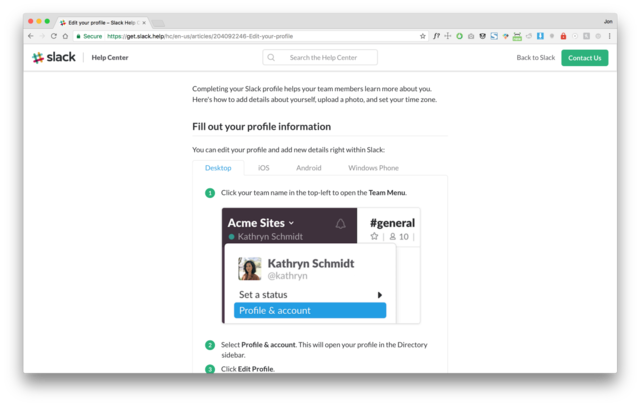
The Slack Help Center is brimming with helpful screenshots and it looks just like the product. Way to go, Slack!
2. Internationalization and Localization
If you’re not working at a huge, global software company, you probably won’t really have to worry about this (although, you’re always just one surprise client away from having to worry about it). But it’s worth understanding so you can at least be empathetic toward their worries and needs.
As a designer, you’re responsible for crafting a product that will shine on any continent. Here are some things to consider:
Language: How will those inline titles look with long German words? Did you pick a typeface that supports Polish ogoneks (dziękuję!)? Does your typeface support multiple currency symbols ($/¥/₱/£/€)?
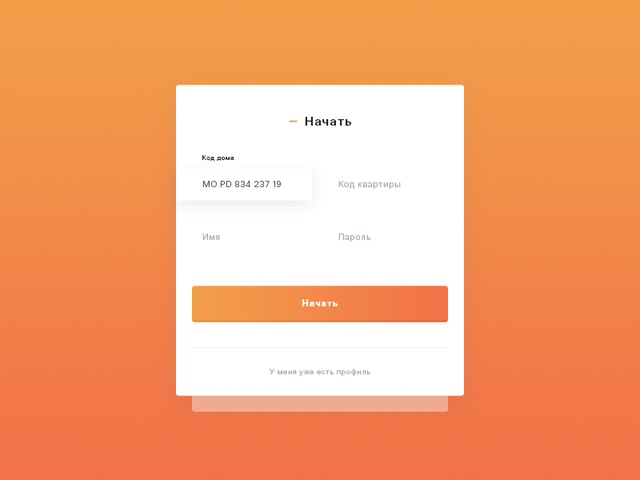
What I can only assume is a login page in Russian, by Anna Bakurova
Page Load: This falls more into the hands of the devs who are optimizing the product, but it’s still a form of internationalizing a product. How will your product load over a 3G connection? How about slower than that? India and China are massive user bases and have dreadfully slow connection speeds. Keep that in mind.
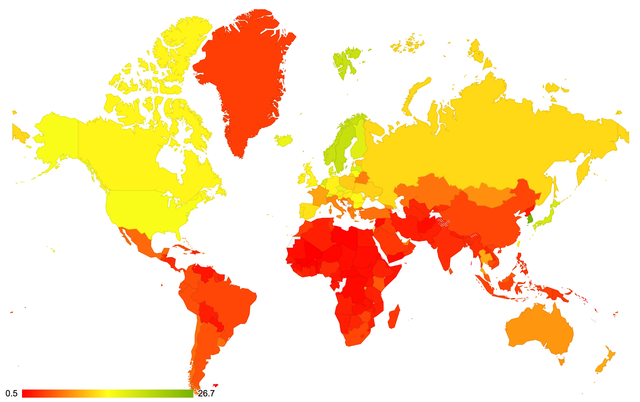
The scale shows average Mbps. Red = really slow.
Screen Size: How’s that full-width UI look on a 1024×768 monitor? “But no one uses those anymore!” Unfortunately, MacBooks haven’t quite hit global mainstream affordability yet.
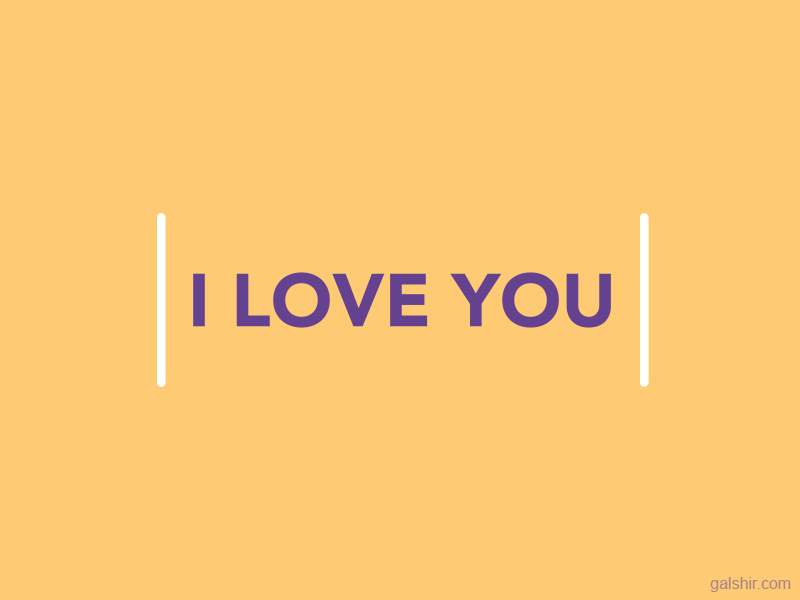
My absolute favorite responsive GIF, by Gal Shir.
3. Quality Assurance
Here is how a typical conversation goes once my design hits testing:
“Uh, hey Jon, I was testing your age dropdown and it got crashed when it got to 1,020”
“Um, well it’s an age dropdown so you probably just need to test into the 90’s”
“So like, 99?”
“Sure, Greg. 99”
Or
“Hey Jon, you didn’t specify the RGB value of this link color”
“Yeah that’s because it’s just the same link color we have set in the main.css”
“But what is the actual RGB value? I need to verify that it’s correct.”
“I’m looking at it on your screen right now and I can tell you it’s right.”
“But I’d like to know what the right RGB is so I can close this defect.”
“Well, you don’t need to worry about it. It’s a global style and it won’t ever be off.”
[blank stare]
Admittedly, QA was the biggest shock for me when I started my design career. I really struggled with conversations like these — often, my ignorance to the role came off as arrogance.
But QA does exactly what it’s acronym symbolizes and if you have any chance at your design reaching your high standards as a designer, QA is the group that will make it happen.
Most of what QA needs is covered in the previous two groups. What’s more important is to help get your testers aware of your design intent earlier on so you get better defects and solutions.
A tactic I’ve used is something I’ll call Design Audit Defense™. This is where you review your designs in-person with QA closer to the concept phase and well before implementation to reduce the amount of time spent later on communicating and logging defects:
- Explain what your intent is behind different elements so that when they test the final product, they can look for deeper issues.
- Ask for their input on where they expect issues to arise. This gives you a better idea where to spend your time documenting.
- Find compromises early on. If colors are dictated in a central stylesheet, then make sure they are aware. Maybe they will ignore this completely and let you own it. At the very least they know that if something isn’t right, they can take the issue to dev and not you
Your role as a designer is not to keep defects to a minimum, but to help QA log better defects.
Designers are (understandably) trained to think of the user when designing product. And those of you that are tasked with hiring or overseeing designers will assess a designer based on their design skills. However, these nine internal teams will have to sponsor, review, and implement, before it ever goes to market. Hopefully I’ve shed light on tactics to facilitate these internal processes in a way that results in a higher quality product, and a happier product team.
If you enjoyed this article, I’d be forever grateful if you shared or subscribed to our newsletter below.






